如果出现了找不到模块的错误,并且有如下报错:
- Unsupported architecture
- ‘arm/arch.h’file not found
- Could not build module ‘Darwin’
- Could not build module ‘sqlite3’
- Failed to import bridging header ‘…..’
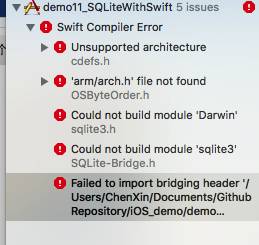
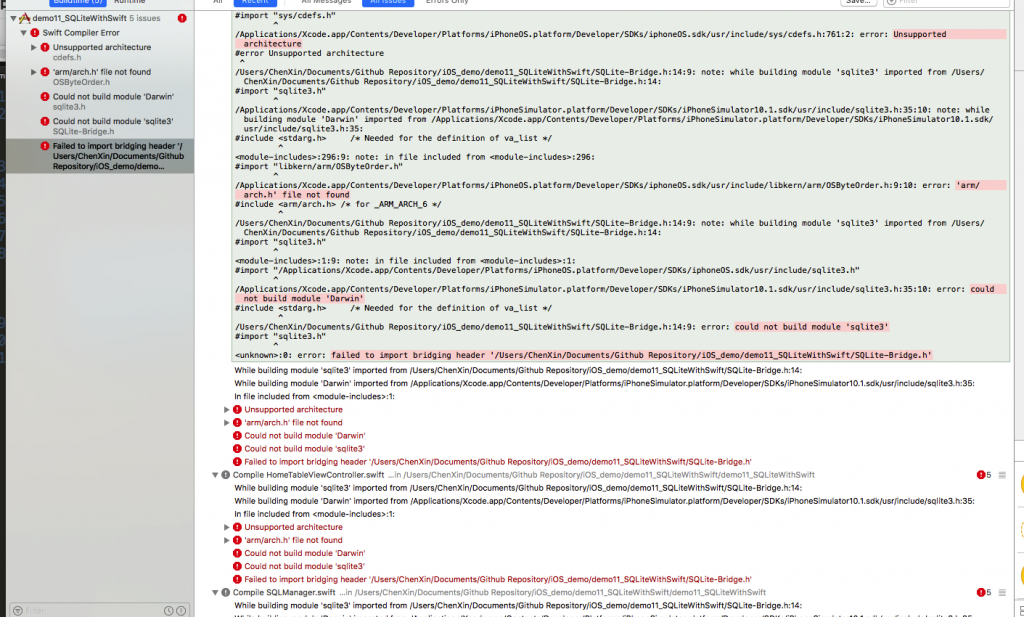
解决方法:在自己编写的SQLiteManager文件里面不需要写import sqlite3这句话。。直接使用SQLite语句就行了
❤ 点击这里 -> 订阅《PAT | 蓝桥 | LeetCode学习路径 & 刷题经验》by 柳婼
❤ 点击这里 -> 订阅《从放弃C语言到使用C++刷算法的简明教程》by 柳婼
❤ 点击这里 -> 订阅PAT甲级乙级、蓝桥杯、GPLT天梯赛、LeetCode题解离线版
