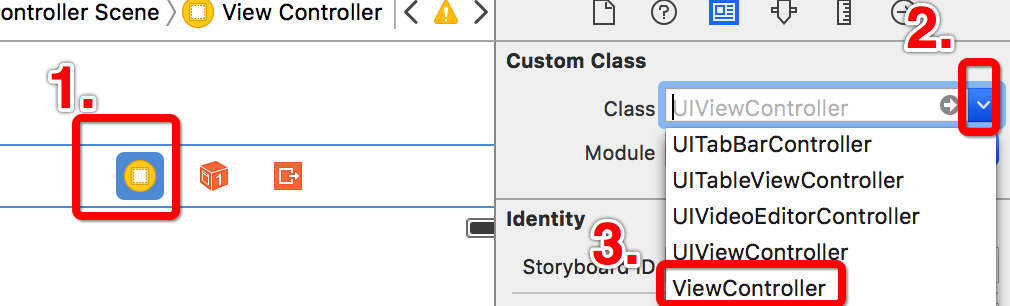如果只是删除了引用(remove reference)的话可以从工程里再找回来。
file -> add files to “xxx project name”…

对应工程文件夹中找到 Base.Iproj 文件夹 里面有自己刚刚不小心删除的 storyboard 文件 -> add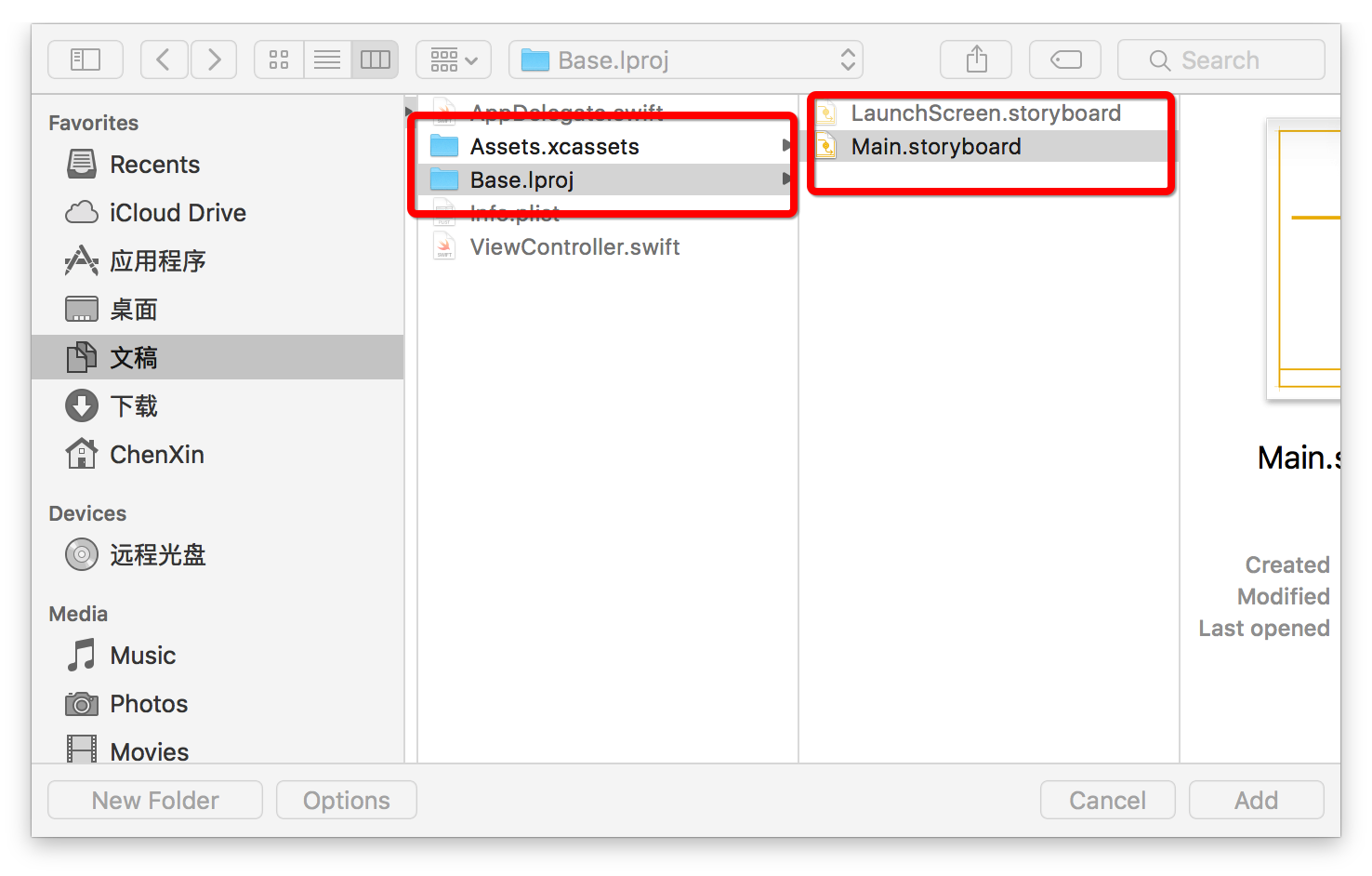
如果只是删除了引用(remove reference)的话可以从工程里再找回来。
file -> add files to “xxx project name”…

对应工程文件夹中找到 Base.Iproj 文件夹 里面有自己刚刚不小心删除的 storyboard 文件 -> add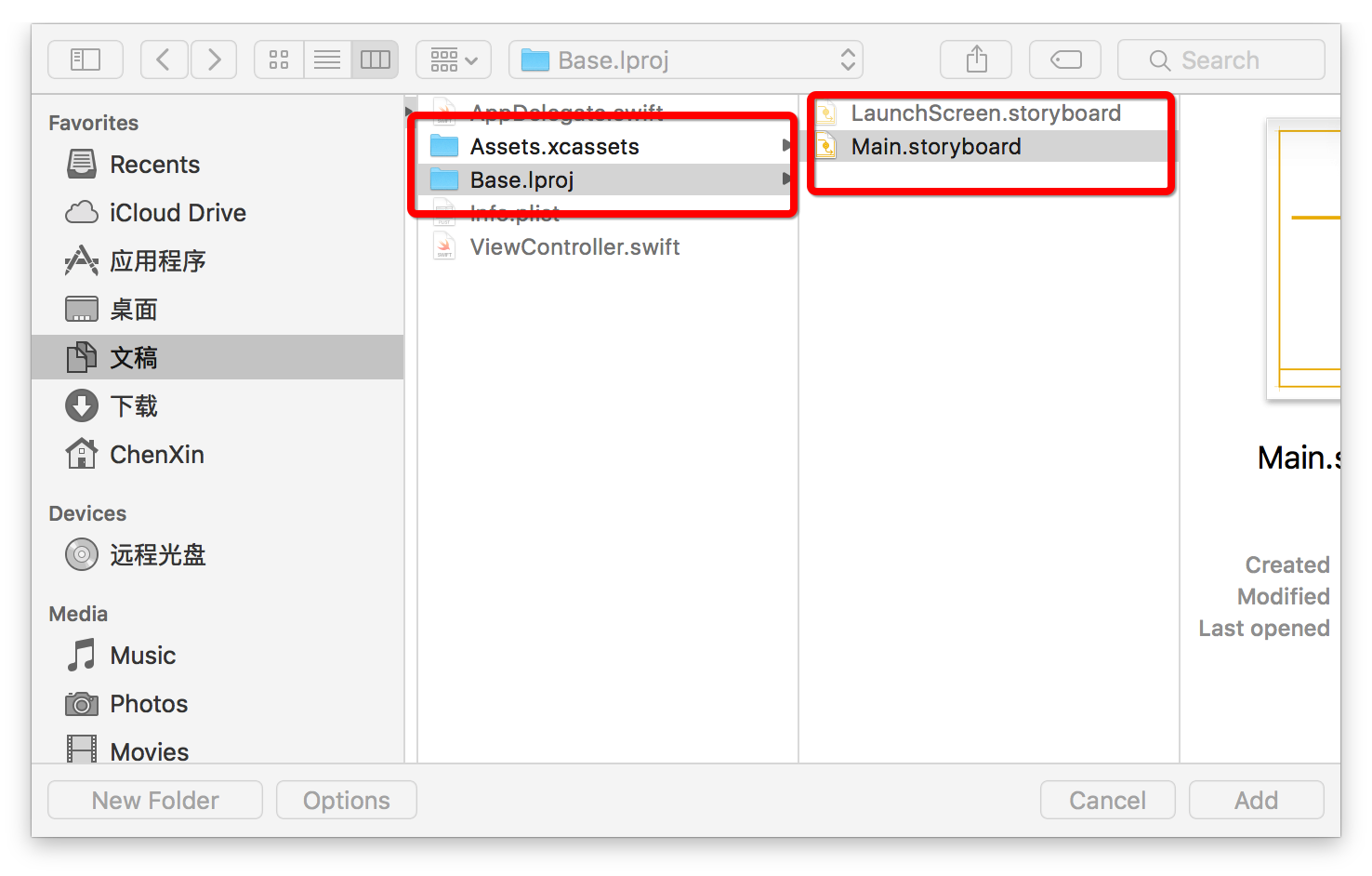
remove reference:删除引用//工程文件夹里依然有这个文件
move to trash:彻底删除这个文件//彻底扔到了垃圾箱里
Basically if you check “Copy to project” when adding the file, you should chose “Move to trash” when deleting, otherwise pick “Delete references”. This latter option will leave the file in place and just remove the reference to it
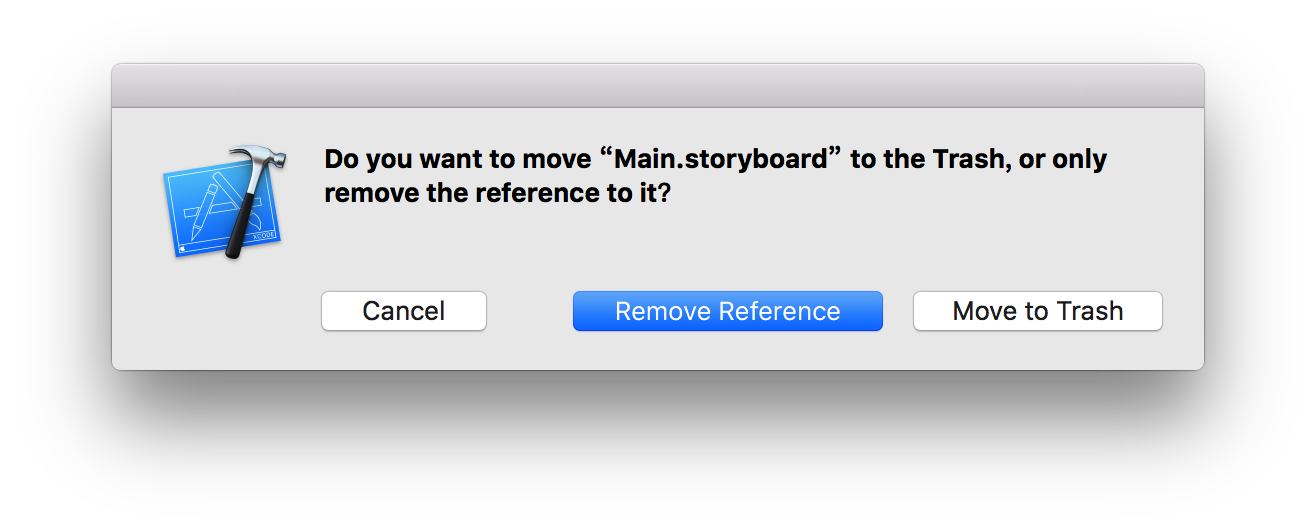
有一种报错叫做:Consecutive statements on a line must be separated by ‘;’
有各种各样的原因。。比如。。
1.三目运算符的?和>的前面没加空格
|
1 |
let a = 4 > 3 ?"yes" : "no" |
2.末尾多加了一个半括号
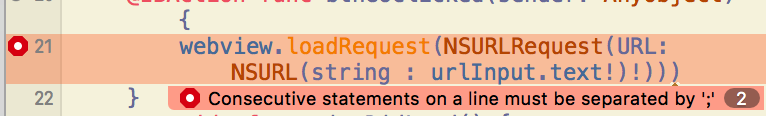
3.数组写成了花括号{}
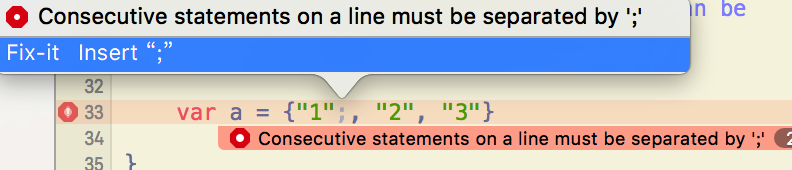
改成:
|
1 |
var a = ["1", "2", "3"] |
4.比如 as 后面多加了个‘!’都会被这个报错。。
从iOS9起,新特性要求App访问网络请求,要采用 HTTPS 协议。
但是还是可以通过修改 plist 文件暂时可以允许 http 访问
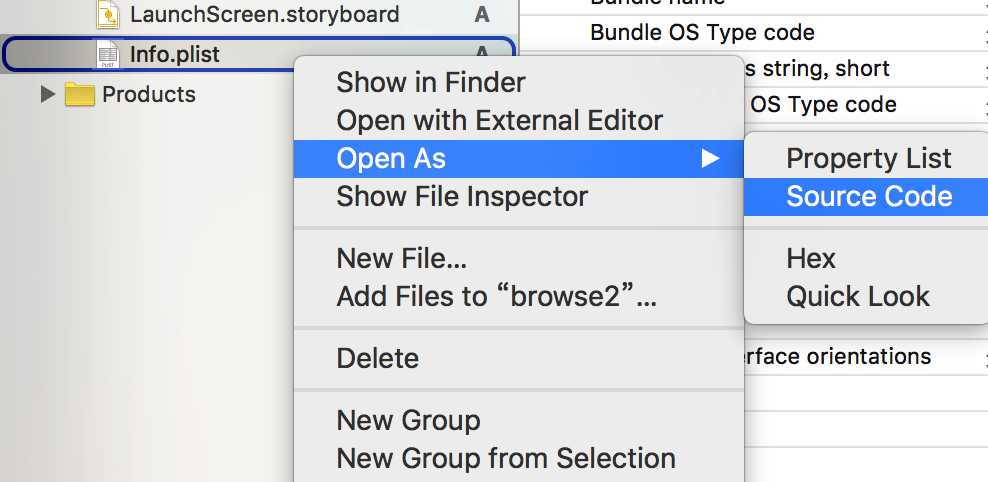
添加如下代码:
|
1 2 3 4 5 |
<key>NSAppTransportSecurity</key> <dict> <key>NSAllowsArbitraryLoads</key> <true/> </dict> |
然后保存就可以了。
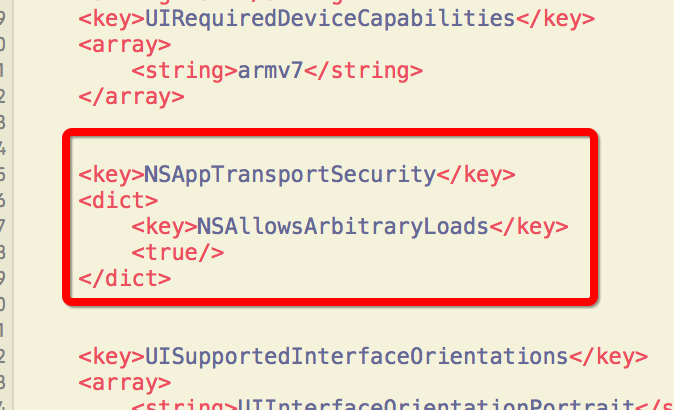
错误警告码是:warning: Unsupported Configuration: Scene is unreachable due to lack of entry points and does not have an identifier for runtime access via -instantiateViewControllerWithIdentifier:.
错误原因是:没有设置初始化进入的视图控制器
在你的StoryBoard中没有一个view controller设置了Initial Scene~
就是没有设置 Viewcontroller 右边的那个小箭头~
所以 要在 storyboard 里面 点击想要在刚进入时候显示的 Viewcontroller,在属性检查器中找到Initial Scene ->选择 Is Initial View Controller(o^∇^o)ノ
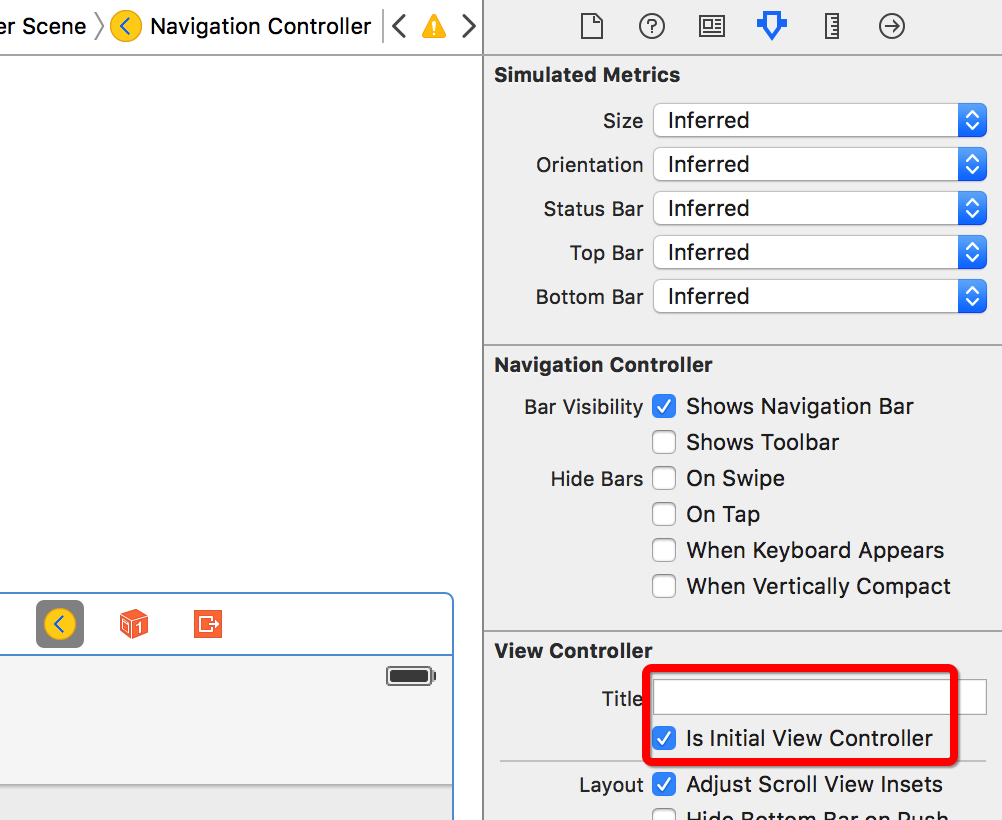
单击Main.storyboard,不能连接的视图最上方的 View Controller图标,将右侧Custom Class中的Class改为ViewController(或者当前视图所对应的 Class)
之后就可以愉快地继续按住 control 鼠标拖动到相应 View Controller 中进行连接了。